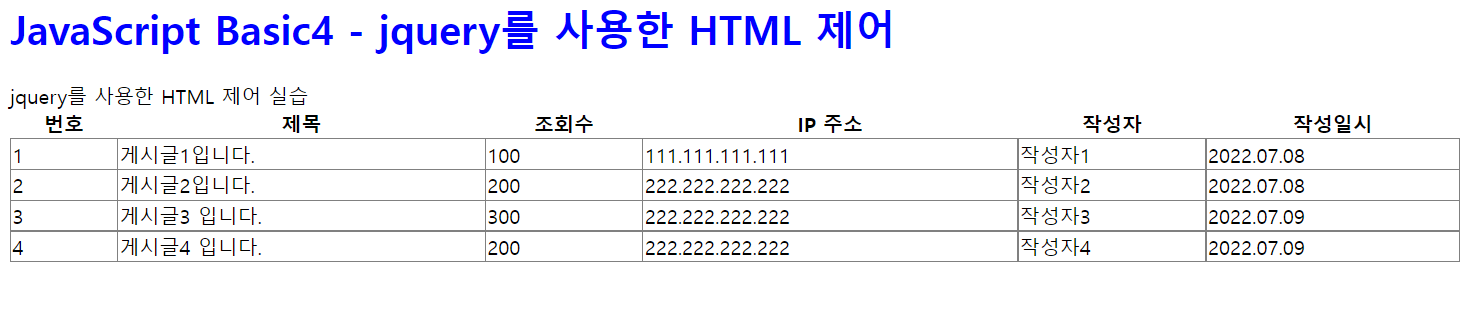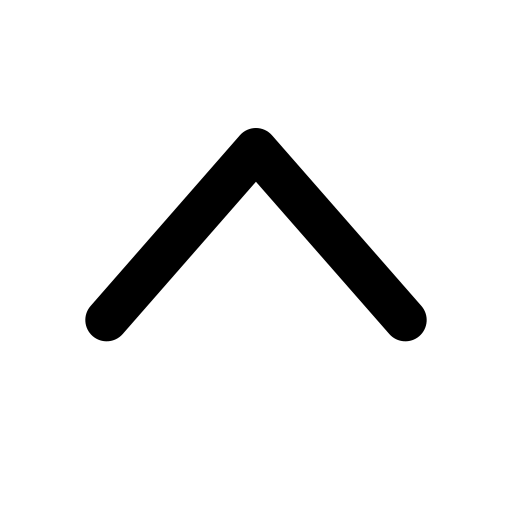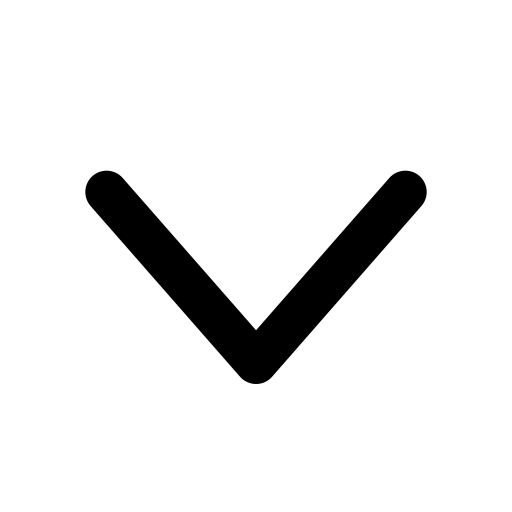1
2
3
4
5
6
7
8
9
10
11
12
13
14
15
16
17
18
19
20
21
22
23
24
25
26
27
28
29
30
31
32
33
34
35
36
37
38
39
40
41
42
43
44
45
46
47
48
49
50
51
52
53
54
55
56
57
58
59
60
61
62
63
64
65
66
67
68
69
70
71
72
73
74
75
76
77
78
79
80
81
82
83
84
85
86
87
88
89
90
91
92
93
94
95
96
97
98
99
100
101
102
103
104
105
106
107
108
109
110
111
112
113
| <!DOCTYPE html>
<html>
<head>
<title>JavaScript Basic</title>
<style>
table {
width: 100%;
border-collapse: collapse;
}
td {
border: 1px solid gray;
}
#title {
color: blue;
}
.articleLink {
color: red;
font-size: 20px;
}
</style>
</head>
<body>
<h1 id="title">JavaScript Basic4 - jquery를 사용한 HTML 제어</h1>
<section id="contents">jquery를 사용한 HTML 제어 실습</section>
<table>
<thead>
<tr>
<th>번호</th>
<th>제목</th>
<th>조회수</th>
<th>IP 주소</th>
<th>작성자</th>
<th>작성일시</th>
</tr>
</thead>
<tbody id="list">
<!-- 정적으로 채워 넣은 데이터 = original html 소스 -->
<tr>
<td>1</td>
<td>게시글1입니다.</td>
<td>100</td>
<td>111.111.111.111</td>
<td>작성자1</td>
<td>2022.07.08</td>
</tr>
<tr>
<td>2</td>
<td>게시글2입니다.</td>
<td>200</td>
<td>222.222.222.222</td>
<td>작성자2</td>
<td>2022.07.08</td>
</tr>
</tbody>
</table>
<!-- jquery 라이브러리 CDN 참조 -->
<script src="https://ajax.googleapis.com/ajax/libs/jquery/3.6.0/jquery.min.js"></script>
<script>
// 동적으로 추가할 데이터
var articles = [
{
idx: 3,
title: '게시글3 입니다.',
viewcnt: 300,
ipaddress: '222.222.222.222',
writer: '작성자3',
writedate: '2022.07.09',
},
{
idx: 4,
title: '게시글4 입니다.',
viewcnt: 200,
ipaddress: '222.222.222.222',
writer: '작성자4',
writedate: '2022.07.09',
},
]
/*
$.each(): 선택한 요소(배열 등)들을 각각 순차적으로 접근
- 매개변수: 접근할 배열과 해당 배열의 각 요소에 적용할 함수
*/
$.each(articles, function (i, item) {
// articles 배열 내 요소들(item)에 접근하여 item 객체 내의 요소들을 html 코드 내에 삽입하여 trCode에 할당
var trCode = `
<tr>
<td>${item.idx}</td>
<td>${item.title}</td>
<td>${item.viewcnt}</td>
<td>${item.ipaddress}</td>
<td>${item.writer}</td>
<td>${item.writedate}</td>
</tr>
`
/*
$("요소").append("새 요소"): html 요소를 추가해주는 jquery 메소드
- $("#list") == document.getElementById("list")
- trCode(=articles 내의 데이터)를 html의 테이블에 추가 -> 자바스크립트를 통한 html 변조
*/
$('#list').append(trCode)
})
</script>
</body>
</html>
|
![[Node.js 백엔드 기초] JavaScript 기초 - jquery를 사용한 HTML 제어](https://user-images.githubusercontent.com/67324487/209511656-bbacb9e3-b8ca-479a-93c9-3b41e4853623.png)