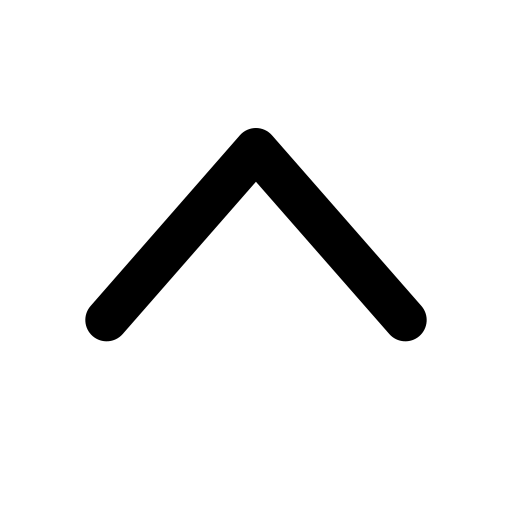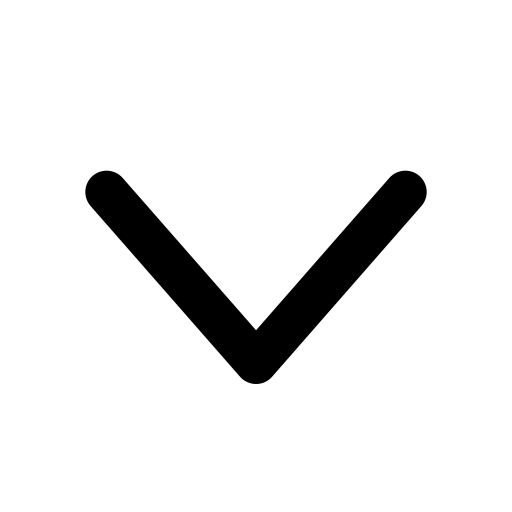[Node.js 백엔드 기초] Node.js Basic Project - 프로젝트 톺아보기 (2)
![[Node.js 백엔드 기초] Node.js Basic Project - 프로젝트 톺아보기 (2)](https://user-images.githubusercontent.com/67324487/209511676-b4d53c42-6b6a-47d9-aed5-4490775df27d.png)
프로젝트 톺아보기👀
Routing 기본 실습🔀
라우팅 파일 생성 및 기본 접속 주소 설정
- routes 폴더 내 articles.js 파일 생성
- app.js 파일에 해당 라우팅 파일의 접속 주소 설정
1
2
3
4
5
6
7
8
9
10
11
12
13
14
15
16
// ...
var indexRouter = require('./routes/index')
var usersRouter = require('./routes/users')
// 새 라우터 모듈 import
var articlesRouter = require('./routes/articles')
// ...
app.use('/', indexRouter)
app.use('/users', usersRouter)
/*
라우팅을 위한 미들웨어 설정
- articles.js 파일 내에 정의한 라우팅 메소드를 사용하기 위한 기본 접속 path: /articles
*/
app.use('/articles', articlesRouter)
템플릿 파일 생성
- 게시글 리스트 템플릿 파일
- 참고
- DB 연결을 하지 않은 프로젝트로서 라우팅 메소드에서 전달받은 데이터가 아닌 임의의 데이터를 고정적으로 뿌려서 보여주고 있음 -> ORM 프로젝트에서 라우팅 메소드를 통해 템플릿에 데이터를 주입할 예정
<!DOCTYPE html>
<html>
<head>
<title>
게시글 목록
</title>
<link rel='stylesheet' href='/stylesheets/style.css' />
</head>
<body>
<h1>
게시글 목록
</h1>
<table>
<thead>
<tr>
<td>
번호
</td>
<td>
제목
</td>
<td>
조회수
</td>
<td>
IP
</td>
<td>
작성자
</td>
<td>
작성일
</td>
</tr>
</thead>
<tbody>
<tr>
<td>1</td>
<td>
query string 방식
<a href="/articles/update?idx=1&stock=100">
title1
</a>
</td>
<td>100</td>
<td>111.111.111.111</td>
<td>Cathy</td>
<td>2022.02.11</td>
</tr>
<tr>
<td>2</td>
<td>
parameter(wild card) 방식
<a href="/articles/update/2">
title2
</a>
</td>
<td>200</td>
<td>222.222.222.2</td>
<td>Lauren</td>
<td>2022.03.11</td>
</tr>
</tbody>
</table>
</body>
</html>
- 게시글 작성 템플릿 파일
<!DOCTYPE html>
<html>
<head>
<title>
게시글 작성
</title>
<link rel='stylesheet' href='/stylesheets/style.css' />
</head>
<body>
<h1>
게시글 작성
</h1>
<form method="post" action="/articles/create">
제목: <input type="test" name="title"> <br><br>
<input type="submit" value="등록"> <br>
</form>
</body>
</html>
- 게시글 수정 템플릿 파일
<!DOCTYPE html>
<html>
<head>
<title>
게시글 수정
</title>
<link rel='stylesheet' href='/stylesheets/style.css' />
</head>
<body>
<h1>
게시글 수정
</h1>
<form method="post" action="/articles/update">
제목: <input type="test" name="title" value="<%=article.title%>"> <br><br>
<input type="submit" value="수정"> <br>
<input type="button" value="삭제" onclick="fnDelete();">
</form>
<script>
function fnDelete() {
if (confirm('Delete?')) {
location.href = "/articles/delete?idx=1";
}
}
</script>
</body>
</html>
라우팅 파일 내 라우팅 메소드 구현
- 게시글 라우팅 파일
- 각종 라우팅 메소드를 정의
- articles.js 라우팅 파일의 기본 호출 주소는 app.js에서 (로컬에서 실행 시) http://localhost:3000/articles로 설정 (도메인 구매 시 http://구매한도메인주소/articles)
- ex) http://localhost:3000/articles/list, http://localhost:3000/articles/create
- 실제 사용자가 호출할 주소: http://localhost:3000/articles/path
1
2
3
4
5
6
7
8
9
10
11
12
13
14
15
16
17
18
19
20
21
22
23
24
25
26
27
28
29
30
31
32
33
34
35
36
37
38
39
40
41
42
43
44
45
46
47
48
49
50
51
52
53
54
55
56
57
58
59
60
61
62
63
64
65
66
67
68
69
70
71
72
73
74
75
76
77
78
79
80
81
82
83
84
85
86
87
88
89
90
91
92
93
94
95
96
97
98
99
100
101
102
103
104
105
106
107
108
109
110
111
112
113
114
115
116
117
118
119
120
121
122
123
124
125
126
127
128
129
130
131
132
133
134
135
136
137
138
139
140
141
142
143
144
145
146
147
148
149
150
151
152
153
154
var express = require('express')
var router = express.Router()
var path = require('path')
// 게시글 목록 페이지 호출 라우팅 메소드 - GET
router.get('/list', function (req, res) {
const articleList = [
{
idx: 1,
title: '게시글 제목 1',
viewCnt: 100,
ip: '111.111.111.111',
displayYn: true,
register: 'David',
registDate: '2022.02.02',
},
{
idx: 2,
title: '게시글 제목 2',
viewCnt: 100,
ip: '222.111.222.111',
displayYn: false,
register: 'Kate',
registDate: '2022.02.02',
},
{
idx: 3,
title: '게시글 제목 3',
viewCnt: 300,
ip: '333.111.333.111',
displayYn: true,
register: 'Joan',
registDate: '2022.02.02',
},
] /*
res.render(render할 view 파일, 해당 템플릿에 전달할 데이터 객체)
- render할 view 파일 전달 시 파일 확장자 생략 가능
- { articleList }: 객체의 key와 value를 동일하게 설정하여 전달한 경우
*/
res.render('articles/list', { articleList }) // 기본 설정 레이아웃 외의 레이아웃으로 렌더링되도록 설정하는 방법 // res.render("articles/list", { layout: "myLayoutPage" });
})
// 게시글 등록 페이지 호출 라우팅 메소드 - GET
router.get('/create', function (req, res) {
res.render('articles/create')
})
// 게시글 등록 처리 라우팅 메소드 - POST
router.post('/create', function (req, res) {
/*
게시글 등록 처리 과정
- 웹 브라우저의 form tag로 전달되는 데이터 추출
- 추출된 사용자 입력값을 DB에 저장 -> 현재 코드에는 해당 부분 코드가 생략되어 있음
- 등록 완료 시 특정 화면(view)을 전달 또는 특정 페이지로 이동
*/
const title = req.body.title
const contents = req.body.contents
const articleData = {
title,
contents,
}
res.render('articles/create')
})
// 게시글 수정 페이지 라우팅 메소드 - GET - query string 방식
router.get('/update', function (req, res) {
/*
/update로 이동 시 요청되는 GET request의 query string을 key(idx, stock)로 접근하여 추출
query string으로 전달되는 값 추출
- query string으로 전달되는 값은 req.query를 통해 추출 가능
*/ const queryStringIdx = req.query.idx // const queryStringStock = req.query.stock;
const article = {
idx: 1,
title: 'title 1',
contents: 'contents 1',
viewCnt: 100,
ip: '111.111.111.111',
register: 'Tom',
registDate: '2022.02.01',
}
res.render('articles/modify', { article })
})
router.get('/update/test', function (req, res) {
/*
기타 res 객체 메소드 테스트
- res.render();
- res.redirect();
- res.json(): 호출 결과를 json 데이터로 웹 브라우저에 전달
- res.send(): 만능 메소드, 어떤 값이든 서버에서 웹 브라우저로 전달 가능
- res.sendFile(): 서버 상에 존재하는 파일을 웹 브라우저에서 다운로드 가능하도록 함
*/
const product = {
idx: 1,
productName: 'LG notebook',
stock: 100,
price: 12000000,
} // res.json(product);
// res.send(product); // res.sendFile(path.join(__dirname, "testImage.jpg"));
})
// 게시글 수정 페이지 라우팅 메소드 - GET - parameter 방식
router.get('/update/:idx', function (req, res) {
/*
parameter로 전달되는 값 추출
- query string으로 전달되는 값은 wild card에서 지정한 키값을 통해 추출 가능
- wild card 방식으로 호출하는 라우팅 메소드는 라우팅 파일 내 최하단에 배치해야 함
- /update/test에 GET 요청 보낼 때 처리해주는 라우팅 메소드가 wild card 방식으로 호출하는 라우팅 메소드 하단에 정의되어 있을 때 문제 발생
- http://localhost:3000/articles/test로 GET 요청 보냈을 때 의도치 않게 해당 라우팅 메소드가 해당 요청을 처리하게 될 수도 있기 때문
*/ const parameterIdx = req.params.idx
const article = {
idx: 1,
title: 'title 1',
contents: 'contents 1',
viewCnt: 100,
ip: '111.111.111.111',
register: 'Tom',
registDate: '2022.02.01',
}
res.render('articles/modify', { article })
})
// 게시글 수정 처리 라우팅 메소드 - POST
router.post('/update', function (req, res) {
/*
게시글 수정 처리 과정
- 웹 브라우저의 form tag로 전달되는 데이터 추출
- 추출된 사용자 입력값을 DB에 저장
- 수정 완료 시 특정 페이지로 이동
*/ const title = req.body.title // redirect('실제 서비스 되는 url 주소')
res.redirect('/articles/list')
})
// 게시글 삭제 처리 라우팅 메소드 - GET
router.get('/delete', function (req, res) {
/*
게시글 삭제 처리 과정
- 삭제하고자 하는 게시글 idx 추출
- 해당 게시글 idx 기준으로 DB에서 게시글 삭제
- 삭제 완료 시 특정 페이지로 이동
*/ const articleIdx = req.query.idx
res.redirect('/articles/list')
})
// 해당 articles.js 모듈의 라우터 객체를 외부에 노출
module.exports = router